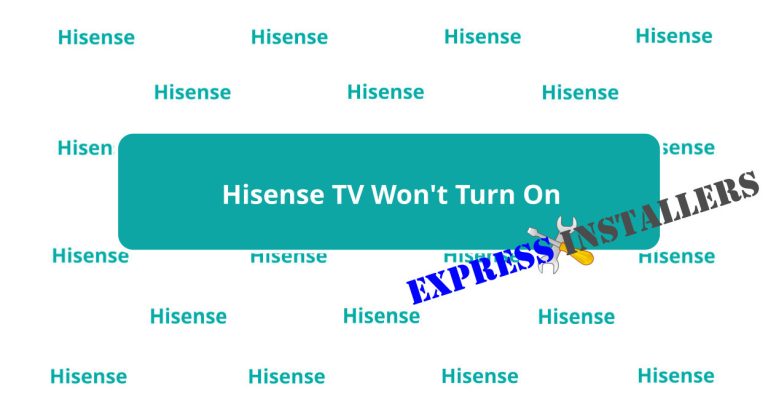
Have you ever settled down for a cozy evening of entertainment, only to find your Hisense TV not turning on?
The frustration of being greeted by a blank screen instead of your favorite show is all too familiar for many Hisense, Android, and Roku TV owners.
Understanding the reasons why your Hisense TV is not turning on can save you valuable time and money, as it allows you to troubleshoot and resolve the issue swiftly.
In this article, we’d like to talk about the typical culprits behind a non-responsive Hisense TV, which means you know how to bring your entertainment hub back to life.
Is it an electrical hiccup, a technical glitch, or perhaps an overlooked setting causing the blackout? By comprehending why your TV is playing hard to get with the power button, you take a step towards figuring out the mystery that keeps it in silent repose.
Let’s unravel these electronic enigmas together as we uncover the secrets behind your uncooperative TV.
One of the first steps when troubleshooting a Hisense TV that refuses to turn on is checking the power source. It might seem obvious, but a loose plug or a faulty outlet can easily be the culprit behind your TV’s unresponsiveness.
Before proceeding with complex diagnostics, please make sure that the power outlet you’re using for your TV is in good working condition. As simple as this may sound, overlooking this basic check can sometimes lead to unnecessary frustration.
In some cases, plugging your TV into an alternative power source can help identify whether the issue lies with your home’s electrical setup. Testing different outlets or trying a different power cord can eliminate potential problems with a faulty power supply.
Most TVs have a standby mode with a red light lit up when they are plugged into the mains. If this light is not lit up, there is a high chance they are not getting any power.
Additionally, inspecting the power cord and adapter for any visible signs of damage like frayed wires or broken connectors is crucial. Often, these components bear the brunt of wear and tear over time and may require replacement to restore your TV’s functionality.
Remember, sometimes simple solutions bring our devices back to life, saving you time and unnecessary expenses in professional repairs.
When your TV refuses to spring to life at the touch of the power button, sometimes the culprit might be right in your hand—your remote control.
Start by checking the batteries; this needs to be noticed. Try replacing the batteries, as weak or dead batteries can disrupt the signal between your remote and the TV, causing it to stay silent and dark.
Once you’ve ruled out battery issues, try going old school and manually pressing the power button on the TV set itself. If that fails, consider resetting your remote control settings or switching to another remote if one is available.
When all else fails, switching to manual mode – getting up close and personal with that power button on your TV – can be an unexpected twist but might do the trick until you sort out any remote-related problems brewing quietly behind the scenes.
Remember to consider how easily simple things like low battery levels or an overlooked setting change can halt entertainment plans for an evening.
So next time your Hisense TV gives you radio silence upon command, remember – it could be as basic as ensuring those AAA batteries are raring to go or opting for a hands-on approach by directly engaging those buttons meant for days exactly like this one.
Software glitches might be at play if your Hisense TV refuses to cooperate and won’t turn on. Often, a quick fix can be initiated by power cycling the TV.
To do this, unplug the TV from the power source, wait for a few minutes, then plug it back in. This simple act can sometimes jolt the system back to life by resetting the TV and clearing minor hiccups.
Updating the firmware of your Hisense TV is another crucial step in troubleshooting software-related issues that hinder its ability to power up correctly.
Think of it as providing your TV with an essential software patch to address any bugs or conflicts causing disturbances in its normal functioning. Keep your firmware up-to-date to maintain a healthy and operational TV system.
Consider performing a factory reset when all else fails, and you have a stubbornly unresponsive TV.
This last-resort solution wipes out all existing settings and data on your TV, giving it a clean slate to start afresh without any lingering software bugs complicating matters further.
However, remember that this drastic step should only be taken when other troubleshooting methods have been exhausted.
Addressing software glitches promptly through these steps can often save you time and unnecessary stress associated with a malfunctioning TV.
By efficiently tackling these common issues head-on, you can restore functionality to your television set and get back to enjoying your favorite shows or movies hassle-free.
When your TV refuses to power on, it might be a hardware malfunction. Please take a moment to inspect the physical state of your TV and its connections. Check for any visible damage, such as frayed wires or loose cables that might be causing hardware issues.
Sometimes, a simple readjustment of these components can restore your TV’s function.
If you notice burnt circuits or loose internal components inside your TV, you should refrain from DIY repair attempts unless you’re trained in electronics.
Professional technicians are best able to handle these complex hardware problems. They have the expertise and tools needed to fix intricate issues without causing further damage.
Seeking professional repair services ensures that the problem is accurately diagnosed and guarantees a safer resolution process. Attempting to tinker with delicate hardware without proper knowledge could escalate the situation, leading to costlier repairs or even rendering your TV irreparable.
Trusting qualified technicians to address hardware malfunctions in your Hisense TV can extend its lifespan and restore it to optimal performance.
Remember, precision is critical when dealing with hardware malfunctions in electronic devices like TVs. Avoid taking unnecessary risks by venturing into complicated repairs beyond your skill level—opt for professional assistance that can effectively tackle hardware-related issues with proficiency.
When your TV refuses to respond to your commands, the culprit might lurk in the shadows. The infrared sensor, responsible for picking up signals from your remote control, can often be obstructed by objects or layers of dust.
Before assuming the worst about your TV’s functionality, take a moment to inspect the area around the sensor. Ensure that shelves or decor are not inadvertently playing hide-and-seek with its line of sight.
A simple yet effective troubleshooting step involves giving your TV’s infrared sensor tender love and care. Grab a soft cloth and gently wipe it down to remove any dirt or grime covering its view.
You’d be surprised how easily subpar signal reception can be fixed with something as mundane as cleaning. By allowing that sensor to operate unchecked, you’re taking a proactive step toward eliminating one potential reason your TV remains unresponsive.
Are there any significant or reflective surfaces orientated right in front of it? These surfaces could inadvertently bounce back IR signals meant for the TV and confuse its sensor.
Steer clear of positioning items that could obstruct this invisible line of communication between your remote and TV, ensuring smooth sailing when you decide it’s movie night once more.
If you are staring at a blank Hisense TV screen, wondering why it won’t turn on, the culprit might not be a technical glitch but a feature designed to conserve energy: auto sleep mode.
This handy functionality is meant to switch off your TV after a period of inactivity, saving power and extending your device’s lifespan. However, if this sneaky setting catches you off guard, it can lead to unnecessary frustration.
To tackle this common issue, could you dive into your TV’s settings and turn off the auto sleep mode feature if enabled? By controlling when your TV decides to rest, you eliminate the risk of powering down at inconvenient times – like during tense movie scenes or important game highlights.
Additionally, adjusting the timer settings allows you to customize how long your Hisense TV will wait before bedtime kicks in.
By pressing any button on the remote now and then while watching your favorite content, you signal, “Hey there, I’m still here!” This gentle nudge keeps your Hisense TV alert and ensures it doesn’t doze off without warning.
While auto sleep mode is an energy-efficient feature, its timing may clash with our binge-watching tendencies.
By taking charge of this setting and staying engaged with your TV through remote interactions, you can avoid those head-scratching moments when your TV decides bedtime has arrived prematurely.
Remember, technology works for us – not the other way around!
One unsuspecting culprit that could be behind your TV’s refusal to power up is a power surge. These sudden spikes in electrical current can wreak havoc on delicate electronics, including your TV.
Could you plug it into a surge protector to protect your entertainment investment from such jolts? A surge protector acts as a gatekeeper between your TV and the unpredictable electrical currents lurking within your home’s power supply.
Inspecting for internal damage caused by past power surges is crucial when troubleshooting why your TV won’t turn on. Even if you haven’t noticed any flickering lights or dimming moments during thunderstorms or other electrical disturbances, the cumulative effect of multiple mini-surges may have taken its toll on the sleek exterior of your TV.
Look for signs like burnt components or strange odors emanating from the device – these could be red flags indicating past electrical trauma.
If suspicions linger regarding potential harm inflicted by prior power surges and you cannot seem to renew your unresponsive TV with conventional troubleshooting methods, seeking professional inspection might be the next step.
While many issues causing a TV not to turn on can often be resolved DIY-style, cases involving extensive internal damage due to notorious voltage fluctuation incidents may necessitate expert intervention.
A trained technician armed with specialized tools can delve deep into the entrails of your TV to identify and rectify any hidden damages effectively.
Remember, safeguarding your TV against future power surges involves not only reactive measures but also proactive strategies, such as investing in quality surge protection devices and practicing prudent electrical usage habits.
By staying vigilant and prepared against unwelcome electrical surprises, you not only enhance the longevity and functionality of your beloved TV but also ensure uninterrupted viewing pleasure whenever you feel like diving into your favorite shows or movies at the push of a button.
In conclusion, understanding why your TV won’t turn on is paramount in maintaining a hassle-free viewing experience.
By systematically addressing power source issues, remote control problems, software glitches, hardware malfunctions, infrared sensor interference, auto sleep mode activation, and potential power surge damage, most of these challenges can be resolved through simple troubleshooting steps outlined in this guide.
Remember that before seeking professional repair services, taking the time to investigate and tackle these issues with essential solutions can often bring your TV back to life without unnecessary expenses or downtime.
By following the systematic approach laid out in this article and applying the recommended troubleshooting techniques, you will empower yourself to identify and rectify these common issues swiftly.
Your ability to diagnose and resolve minor technical setbacks saves time and enhances your overall user experience with your TV.
Keeping an eye on maintenance practices and troubleshooting skills ensures that your entertainment hub remains functional for many viewing hours.
Mon-Fri: 24 Hours
Sat: 24 Hours
Sun: 24 Hours