
BT TV users often experience several issues, including picture quality degradation, channel freezing, and sound disruptions.
These problems can stem from a variety of sources, such as connectivity challenges, signal interference, and general service outages.
For those facing such difficulties, it is advisable to first perform basic troubleshooting—checking cable connections, verifying internet speeds, and restarting devices.
If issues persist, BT support offers multiple contact methods, including an efficient text service and an online troubleshooting tool.
Addressing these problems promptly guarantees a smoother viewing experience.
Learning about preventive measures and solutions can further enhance service reliability and performance.
Quick Summary
- Check BT TV service status online for any reported outages or maintenance activities.
- Use the BT troubleshooter online tool to diagnose and resolve common issues.
- Report persistent problems directly through BT support channels or text HELP to 61998.
- Ensure all cable connections are secure and inspect equipment for any visible damage.
- Verify your internet speed meets requirements for streaming to maintain optimal service performance.
BT TV Common Issues
Many users of BT TV encounter a variety of common issues, including picture quality degradation, channel freezing, sound disruptions, and connectivity challenges.
These problems often stem from signal interference, which can be caused by various external factors like weather conditions, physical obstructions, or even household appliances.
Signal interference disrupts the smooth transmission of data, leading to poor video and audio output.
Additionally, outdated software can exacerbate these issues, as it may not be optimised to handle newer data formats or network configurations.
Regular software updates are essential as they not only improve system performance but also introduce enhancements that reduce susceptibility to interference, ensuring a more reliable and higher quality viewing experience for users.
Troubleshooting Your Connection
Experiencing issues with your BT TV connection can often be resolved by following a systematic troubleshooting process. Addressing signal interference troubleshooting and enhancing quality streaming solutions is essential.
Here are a few steps to follow:
- Check Cable Connections:
Inspect the connections from your aerial to the TV box for any loose or damaged cables. Using an HDMI cable can greatly improve viewing quality on HD channels.
- Verify Signal and Test Internet Speed:
Go into your TV settings to check the signal quality. Experiment with different aerial ports if necessary. Confirm your internet speed meets the minimum requirements for streaming extra TV channels.
- Restart Your Equipment:
Sometimes, a simple restart of your BT Hub, modem, and TV box can resolve issues related to poor quality or no picture on extra channels.
Contacting BT Support
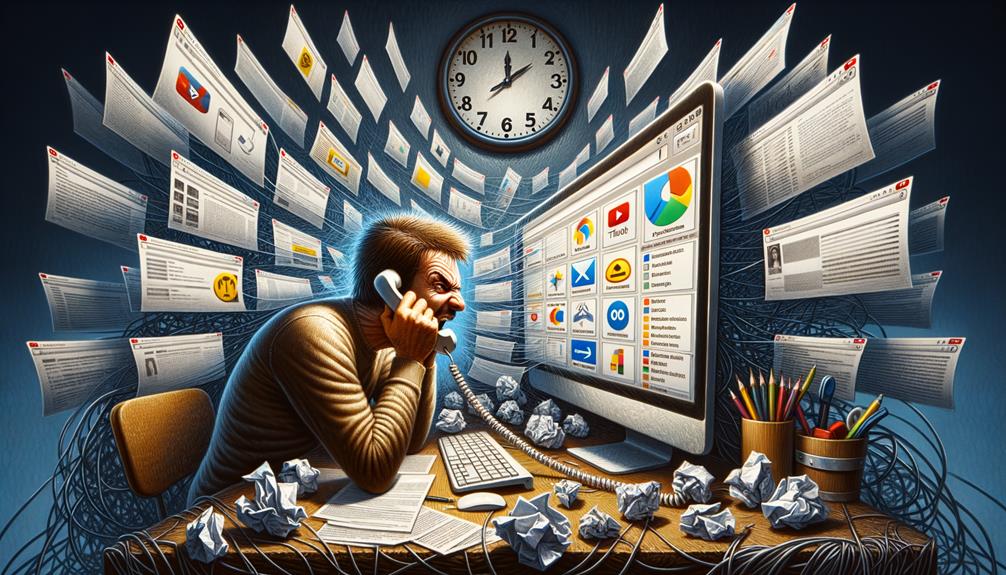
For immediate assistance with BT TV issues, contacting BT support through phone, online chat, or social media is recommended.
BT TV support options are designed to offer versatile solutions tailored to diverse customer needs.
Utilising the text service by sending HELP to 61998 guarantees fast assistance through text, providing a quick and efficient way to address urgent BT TV problems.
Additionally, the BT troubleshooter online tool aids in diagnosing and resolving common issues autonomously, enhancing user experience by reducing dependency on direct support interactions.
For more intricate concerns such as EE TV faults, direct phone or online contact remains indispensable.
Online guides further enrich the support framework, offering step-by-step assistance for specific problems like remote control malfunctions or channel disruptions.
Understanding Service Outages
Service outages with BT TV often stem from various technical, network, or maintenance issues, impacting user experience across different regions.
A thorough service disruption analysis reveals the regional impact and helps in identifying common trends affecting user experiences.
Here are key points to take into account:
- Technical Issues: These often include hardware failures or software bugs that disrupt the normal functioning of the service.
- Network Problems: Interruptions in network connectivity can lead to a lack of signal, manifesting as frozen screens or channel errors.
- Maintenance Activities: Scheduled or emergency maintenance can temporarily halt services, affecting users in specific areas.
Understanding these factors is essential for comprehending the scope and nature of service disruptions with BT TV.
Reporting BT TV Problems
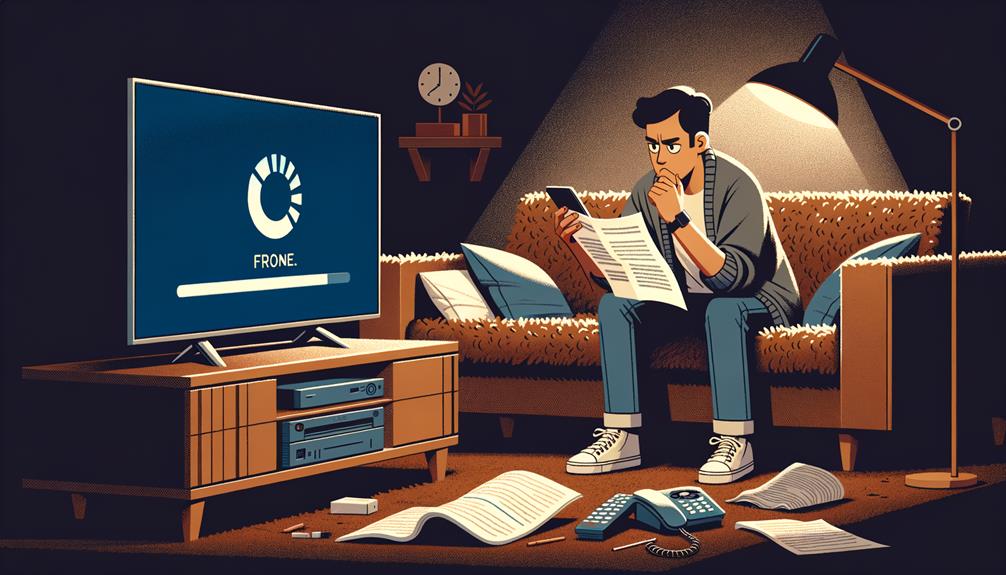
Customers can report BT TV issues through multiple channels, including by phone, online platforms, or text message, guaranteeing timely assistance and problem resolution.
When facing difficulties with signal strength or remote control issues, users can leverage the BT Troubleshooter, an online tool designed to diagnose and offer step-by-step solutions to common problems.
Additionally, texting HELP to 61998 not only provides quick tips but also facilitates engineer appointments if necessary.
For immediate updates regarding service disruptions, customers are encouraged to check the BT TV service status online.
This multi-faceted approach ensures that users can quickly address and resolve any technical issues, maintaining the quality and reliability of their BT TV experience.
BT TV Channel Quality
Maintaining excellent channel quality on BT TV involves verifying connections and settings, ranging from checking cable integrity to adjusting reception parameters.
Effective management of these aspects is vital for reducing issues such as poor signal strength, picture pixilation, audio sync discrepancies, and channel freezing.
Here are key considerations:
- Signal Strength and Picture Quality: Regularly monitor and optimise signal strength to mitigate issues like picture pixilation and channel freezing.
- Audio Sync: Check settings to ensure audio tracks are perfectly synchronised with the video, preventing delays or mismatches.
- Channel Availability and Stability: Use tools like the Freeview availability checker to confirm stable access to all channels and manage expectations during engineering works.
Equipment and Cable Checks

Regular inspection of all connections between the BT TV box and the television is essential to maintaining top service quality.
Ensuring that every cable, especially the HDMI, is securely connected, mitigates risks of signal interference that can degrade your viewing experience.
The choice of HDMI cable can greatly influence the clarity and quality of the output on HD channels.
Therefore, investing in a high-quality cable is vital for enhancing picture quality and reducing issues related to cable quality.
Additionally, users should routinely verify signal quality and check for any reported engineering works that might affect signal strength.
This proactive approach in managing equipment and cable integrity not only ensures excellent performance but also helps in troubleshooting potential disruptions more effectively.
Internet Speed Requirements
To achieve peak performance in BT TV streaming, it is important to meet specific internet speed requirements tailored for different quality levels.
Bandwidth limitations can severely impact the streaming resolution, leading to suboptimal viewing experiences. Understanding the speeds necessary for various resolutions is vital:
- Standard Definition (SD): Requires a minimum of 2-3 Mbps. This is suitable for less demanding content but may struggle with higher quality streams.
- High Definition (HD): A threshold of 5-8 Mbps is necessary to maintain clear, crisp visuals without interruptions.
- Ultra HD (4K): Demands at least 25 Mbps to handle the extensive data involved in 4K streaming, ensuring smooth playback and preventing buffering issues.
Regularly checking your internet speed can help maintain these standards and enhance your BT TV experience.
External Factors Affecting Service

Several external factors, such as aerial connectivity issues and signal interference, have a significant impact on the performance of BT TV service.
Weather conditions, like heavy rains or strong winds, can degrade signal quality, while nearby construction and electrical disturbances may disrupt transmission.
To mitigate these issues, users should stay informed about ongoing maintenance or network upgrades that might affect service stability.
| Factor | Impact on Service | Possible Solution |
|---|---|---|
| Aerial Connection | Weakens signal strength | Regular maintenance check |
| Signal Interference | Distorts channel quality | Use of signal boosters |
| Weather Conditions | Interrupts connectivity | Installation of protective measures |
Understanding and addressing these factors is essential for maintaining excellent service performance.
BT TV Customer Feedback
BT TV actively encourages customers to provide feedback on their viewing experiences, facilitating continual service enhancements and more effective problem resolution.
Feedback analysis is important for pinpointing deficiencies and driving improvements, leading directly to enhanced customer satisfaction.
Here are some key aspects of BT TV’s approach to customer feedback:
- Range of Topics: Customers can address issues from picture quality to remote control functionality, ensuring thorough service diagnostics.
- Accessibility: Feedback can be submitted both online and through direct customer service channels, promoting ease of access and timely responses.
- Impact: By analysing feedback, BT TV can identify common problems and implement targeted improvements, ultimately aiming to provide a superior viewing experience and responsive customer support.
Frequently Asked Questions
Is There Something Wrong With BT Today?
To assess if there’s an issue with BT today, review the latest service updates and gauge recent customer experiences via the official BT Status Page or the BT Community discussions for real-time insights.
Why Isn’t My BT TV Working?
Your BT TV may not be functioning due to improper connection setup or hardware issues. Guarantee all cables are securely connected and check your equipment for any faults. Restart your devices if necessary.
What Has Happened to BT TV?
BT TV has implemented service updates and feature enhancements in response to user feedback on performance issues, aiming to improve reliability and user experience through upgraded technology and enhanced customer support protocols.
Why Is My BT Network Not Working?
To address your BT network issue, check your router settings and confirm no signal interference is present. Adjusting these can resolve connectivity problems. If issues persist, a deeper technical examination may be necessary.
Conclusion
To sum up, BT TV users may experience various technical difficulties ranging from connection issues to service outages.
Effective troubleshooting, including equipment checks and ensuring adequate internet speeds, is vital.
Engagement with BT support plays a pivotal role in resolving such issues.
Additionally, understanding the impact of external factors on service quality is essential.
Continuous feedback from customers aids in enhancing BT TV’s service delivery, thereby addressing common concerns and improving the overall user experience.
